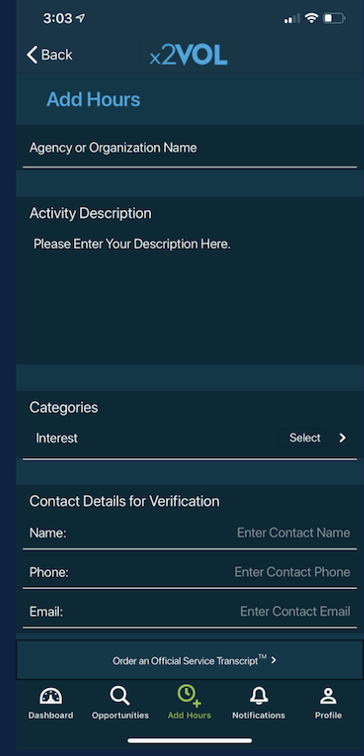How do I log hours on the mobile app?
NOTE: this shows how to log hours on the iOS mobile app version of x2VOL
1. Login with your x2VOL Email and Password
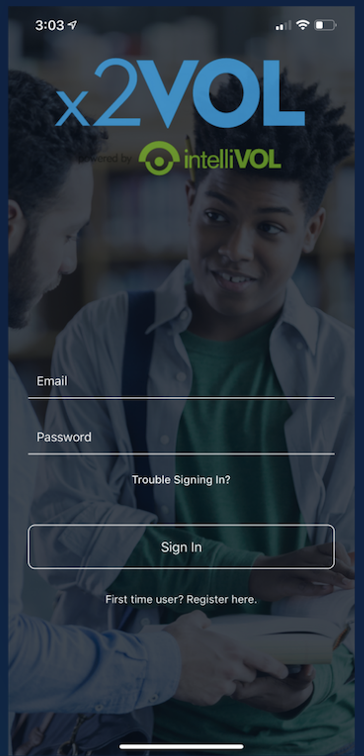
2. Tap Add Hours
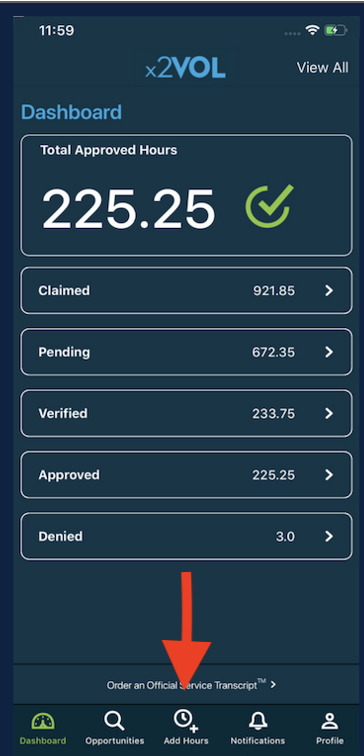
3.
Tap On-Going button to add hours to one of your saved recurring projects
Tap My Signups button to add hours to an opportunity you already signed up for in x2VOL
Tap Create New button to add hours from scratch

4. Enter the details