How do I log hours in x2VOL?
NOTE: this shows how to log hours on the website version of x2VOL.
If you are using the mobile app, please reference these instructions instead.
Once you are logged in to x2VOL, Click the Add Hours button on your Student Dashboard: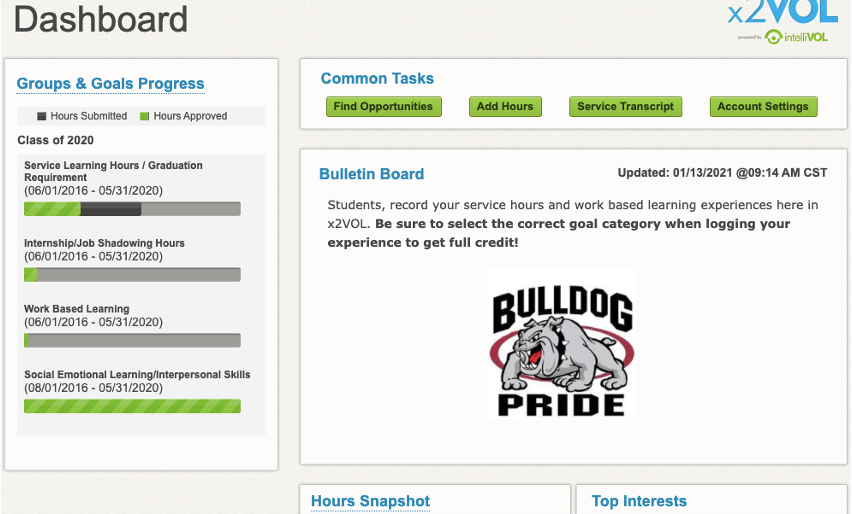
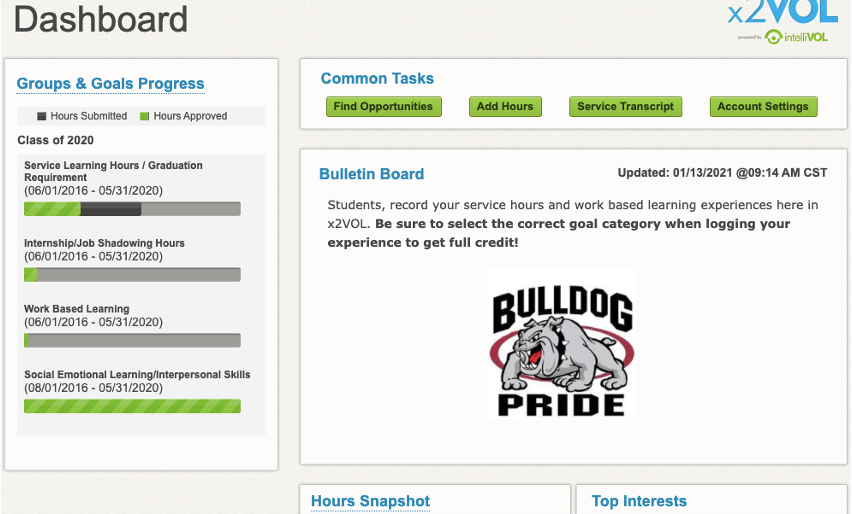
Then, add your activity as a personal project OR add hours to a saved project:
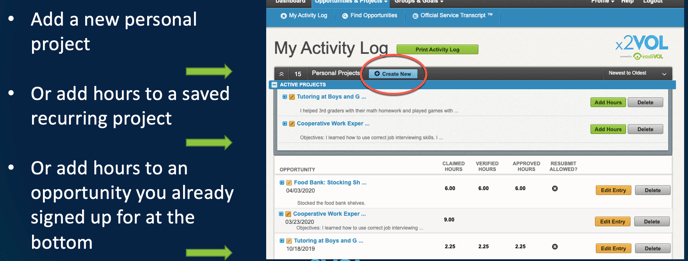
Add the details in each field and be sure to enter the verification contact info correctly!
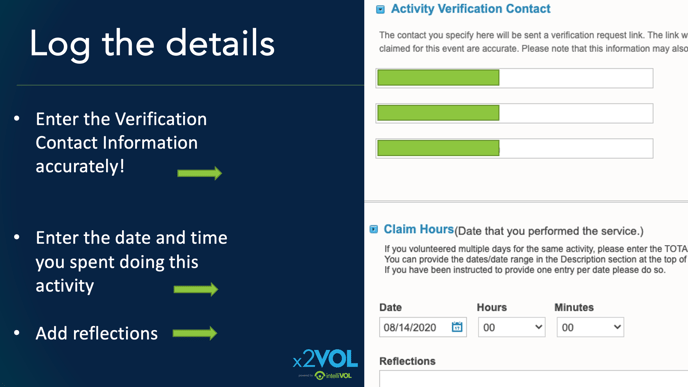
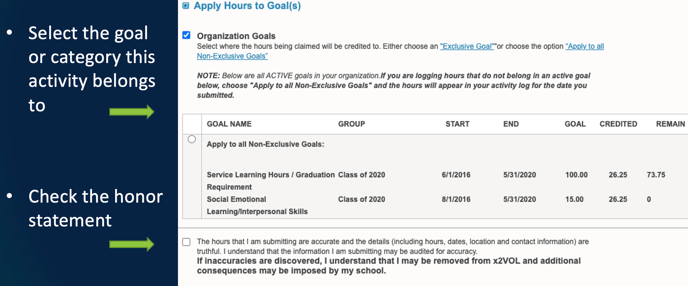
Check out this blog post on how Selena Gomez serves her community!